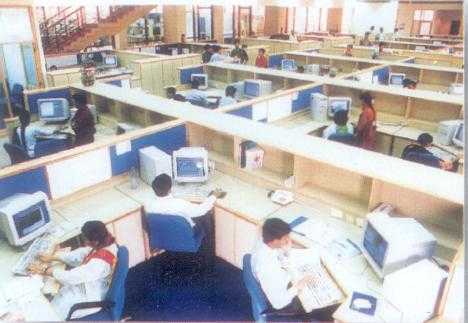
Introduction
People have always needed to count. Earlier they counted with their fingers and probably through scratch markings on trees or bones or on the walls of their caves. People are now able to solve very sophisticated problems, and increasingly so with the aid of computers.
Today we use computers in virtually every environment, even in areas unconnected with number manipulation.
What is Data ?
Data is a collection of facts, figures, statistics which can be processed to produce meaningful information.
What is Processing ?
Processing is the manipulation of the letters, numbers of graphic symbols that constitute data. Data is collected, captured, shifted, rearranged, sorted in sequence, stored, retrieved, formatted and sent to various persons who need the information
Processing includes -
Calculation : addition, subtraction, multiplication, division
Comparison : equal to, greater than, less than, zero, positive, negative
Decision-making : branching to a different path depending on a condition
Logic : the sequence or flow of step to be followed to get the desired result
What is Information ?
Information is processed data. It refers to facts, figures or statistics that have meaning. Although data and infomation are technically different they are often used interchangeably.
What is a Computer ?
A computer is often understood to be a device that computes or calculates numbers. It can be defined as an electronic device with the ability to
1. Accept data supplied by the user
2. Input, store and execute instructions
3. Perform mathemtical and logical operations
4. Output results according to user requirements
Functional Components of a Computer
Central Processing Unit (CPU)
The hardware of any computer system can be broadly classified into the Central Processing Unit (CPU) and the peripherals.
The heart of the computer is called the CPU (Central Processing Unit) or processor. The CPU performs :
Arithmetic operations: addition, subtraction, multiplication, division
Logical operations: logical comparisons
Input - output operations : accepting data to be processed, generating the output or results of processing
Internal data movements : moving data between various parts of storage
Data manipulation : accepting data, sorting it, processing it, generating the required information
To perform these various operations the CPU has various components
1. Arithemetic-logic unit (ALU)
2. Control Unit (CU)
3. Memory Unit
Arithmetic Logic Unit (ALU) performs the actual calculations (add, subtract, divide, multiply) and comparison (greater than, lesser than, equal to, positive, negative, zero).
Control Unit (CU) coordinates the operations of the hardware. It also coordinates the flow and execution of data and instructions that are fed into the memory or main storage via the CPU. The CU functions in a fetch-execute cycle. It fetches the instructions and data from the memory unit, decodes them and sends them to the Arithmetic Logic unit (ALU). The output from the ALU is fetched by the control unit and sent to various parts of the computer.
Memory unit or Main store hold data instructions (that are being interpreted and executed), intermediate results and final results ready for output. The data and instructions are passed from the main store into ALU, or to and from the storage devices under the control of the CU. All instructions or data are stored in the memory unit before being used by the ALU, or the CU. The main store is divided into a number of storage locations. These locations can be accessed by a unique number or address.
Within the CPU are a number of high speed, special purpose memory units called registers. These registers carry out critical functions in the execution of programs. A computer has four basic types of registers:
1. accumulator register (ACC)
2. store operand register (SOR)
3. control register (CR)
4. instruction address register (IAR)
Data Storage Devices
RAM
Typically semiconductor elements are used in primary storage sections or main memory. Semiconductor storage elements are small integrated circuits. The storage cell circuits and the support circuitry needed for reading and writing data are packaged on chips of silicon. Chips that use metal-oxide semiconductor (MOS) technology are usually used in the primary storage section. The components are called random access memory (RAM) chips. It is possible to read from and write to any location within RAM by specifying its location or address. New data can be written onto any location, however, while doing so the previous existing data is erased.
RAM chips may be classified as :
1. dynamic
2. static
Dynamic RAM chips - The storage cell circuits contain
a transistor (functions like mechanical on-off light switch) a capacitor used to store an electric charge
Depending on the switching action of the transistor, the capacitor may have no charge (0 bit) or hold a charge.(1 bit). The charge on the capacitor must be periodically refreshed or recharged. I the event of power loss dynamic RAM loses its contents. It is thus called volatile storage.
Static RAM chips - are also volatile storage devices. However, as long as they are supplied with power, they do not require special regenerator circuits to retain the stored data. More transistors and other devices are needed to store a bit in static RAM. These chips are more complicated than dynamic RAMs. Static RAMs are used in specialised applications. Dynamic RAMs are typically used on the primary storage section.
ROM
There are certain essential functions that the computer must perform when it is switched on (e.g. establishing connections within the various components of the computer and its peripherals). These low level or machine level functions are carried out through a series of programs or microprograms. These microprograms are stored on chips. These Read Only Chips (ROM) contain data which can be read randomly when required but cannot be written onto.
Data is hardwired onto these chips at the time of manufacture. They cannot be changed by the user.
While both RAM and ROM are storage devices and can be accessed randomly, they differ in that data can be written onto RAM while ROM does not permit the user to write onto it.
ROM retains the data in it even in the absence of power and is thus non-volatile storage.
PROM
Short for programmable read-only memory, a memory chip on which data can be written only once. Once a program has been written onto a PROM, it remains there forever. Unlike RAM, PROMs retain their contents when the computer is turned off.
The difference between a PROM and a ROM (read-only memory) is that a PROM is manufactured as blank memory, whereas a ROM is programmed during the manufacturing process. To write data onto a PROM chip, you need a special device called a PROM programmer or PROM burner. The process of programming a PROM is sometimes called burning the PROM.
EPROM
An EPROM (erasable programmable read-only memory) is a special type of PROM that can be erased by exposing it to ultraviolet light. Once it is erased, it can be reprogrammed.
EEPROM
EEPROM stands for Electrically Erasable Programmable Read Only Memory. EEPROM data cannot be selectively rewritten; the entire chip must be erased and rewritten to update its contents.
While Random Access Memory (RAM) loses its data every time you power down your computer, EEPROM does not require a power source to maintain its data. For this reason EEPROM is commonly used by many BIOS chips to save system settings. They are especially useful in process control equipment, in which a real-time response is necessary, but when the software is being is continuously modified.
EEPROM is slower than RAM, but is perfectly fine for applications such as storing saved BIOS settings. EEPROM would not be chosen for applications with dynamic read/write requirements, as in the case of a digital camera, memory stick, or flash card. For these purposes a newer hybrid form of EEPROM is used called flash memory. Flash memory differs from EEPROM in that its data can be selectively rewritten. It can also be erased and rewritten in entire blocks, rather then one byte at a time. This makes it much faster than EEPROM.
Virtual Memory and Cache Memory
Virtual Memory
The size of the memory unit in the CPU is often inadequate, when large programs need to be stored or large amounts of data need to be processed. To overcome this drawback the technique of virtual memory is used. In this technique, which is implemented by hardware of software or both, the memory of the computer appears to have been increased. The program is divided by the software into pages or segments. Only that portion of the program and data that is being processed is kept in primary storage. Part of backing storage is treated as an extension of the main memory and information that is not required is swapped in and out of main store by the operating system. Thus the size of memory becomes equal to the size of primary storage plus the size of secondary storage begin used. Processing time is thus automatically increased.
Cache Memory
In an instruction cycle, the CPU accesses main memory to fetch the instruction. It also accesses memory one or more times to fetch operands or store results. The rate at which the CPU can execute an instruction is therefore, limited by the speed of main memory. To build main memory with the same technology required for CPU registers, so that memory cycle times are comparable to processor cycle times, is very expensive. As a solution a small, fast memory is provided between the CPU and main memory. This is called cache memory.
Types of Computer Files
The smallest unit of data is the data field. The data field consists of a group of related characters treated as a single entity.
A collection of related data items treated as a single unit is called a record.
Records are grouped to form files.
Types of files
The two broad categories of data files used in an information system are:
1. Master files
2. Transaction file
Master files are perpetual files i.e., apart from the time of their creation they are empty. Further, they maintain information that remains constant over a relatively long period of time. When the information changes the master file may be updated. The normal methods of updating are by adding, deleting or editing records in a file.
Transaction files are files in which data prior to the stage of processinig is recorded. The data in transaction records may be collected automatically or may be initially recorded or source documents and later converted to machine readable format.
A transaction file may be a temporary file, to be retained only as long as it is necessary to alter master file information. After the transaction file is processed it is usually re-initialised and further transactions are then recorded in it.
File Organisation
For organizing records efficiently in a computer file:
1. Data must be organised in a logical manner.
2. The file structure must allow quick access to data.
3. Allow for addition or deletion of data according to requirements.
File organisation may be :
1. Serial
2. Direct access
3. Indexed Sequential
In a serial file each data record is placed in turn the next available storage space. The record keys need not be any particular order, and there may be no relationship between the logical position of an item on the file and its physical position on the device. Records can only be accessed in the order in which they occur on the storage medium.
In sequential file organisation, records are held and accessed in a predetermined sequence of keys. Records can be organised in numerical alphabetical or chronological order.
Magnetic tape is a common medium for storing sequential and serial files. Files however may also be stored on disk, which allows convenient storage and faster access than on magnetic tape. Data however, must be retrieved sequentially.
Types of Processing Systems
There are variety of processing options available today.
1. Batch processing systems
2. On-line systems
3. Real-time systems
4. Distributed systems
Source---Freepedia
